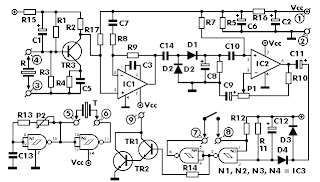Bat Detector Circuit
This Bat Detector Circuit is authored by Chris Eve. Basic tests with a variety of salvaged electret microphones all showed good response to 50kHz and beyond, the smaller the unit the better the response. My tests indicate that a small electret microphone has at least some response to 100kHz and that this response is reasonably "flat" to at least 50kHz.
The microphone I use is approximately 6mm in diameter and can be mounted within the body of a 3.5mm jack plug. Having the microphone socketed rather than fixed within the detector case is optional, but gives further opportunity to experiment with uni-directional or "Pressure Zone" modules (see below), or other microphones mounted remotely from the electronics.
This bat detector circuit to have better sensitivity, both in distance to a visible bat and in audio frequency, than some other published circuits using a 40kHz transducer with 4000x gain amplification, though the 40kHz transducer I used for the comparison may have a bearing on these results.
The high-pass filter is included purely to help eliminate the circuit being triggered by ambient noise. The filter is a 4-pole Chebychev with a very steep roll-off below 15kHz. There is virtually zero response at 10kHz and below. This type of circuit relies on the wanted signal being loud enough to trigger the CMOS counter, so the less unwanted signal that reaches the circuit the better. Whilst any of the basic circuits based around a 40kHz transducer will perform adequately for the detection of bats calling within that frequency range, which includes many of the more common species, this circuit will give much better indication of the presence of less-common bats that call at lower frequencies, around 20kHz, as well, hopefully, those at somewhat higher frequencies.
When used at dusk, when individual bats are still visible, pointing a unidirectional microphone at a solitary bat indicates a usable range of at least 100ft (30m). Bats actually call very loudly indeed ... it's probably a good job we cannot hear them, else they would keep us awake!
This circuit was built in a metal box, because that was what I had to hand, using point-to-point wiring on a ground-plane. Perforated strip-board should be perfectly adequate and probably a lot easier to fault-find should you make a mistake. I do not have nor intend to produce a pcb layout, so please do not ask for one, though if you should feel the need to produce one and have the inclination to share it I would be only too willing to include it (or a link to it) on this page. The circuit may be more susceptable to interference from electronic sources if built in a plastic container. Current consumption is around 15mA with no audio output, so a PP3 battery should last for several evenings unless you have got a lot of bats in your area. For regular or extended use, rechargeable batteries or an external power source would make sense. Note that the LM386 has an absolute maximum voltage of 15v (12v recommended), but the rest of the circuit is OK to 15v. Also be aware, if tempted to use a regulated supply incorporating a 78xx series regulator, that these do generate a lot of noise, so extra filtering could be necessary, especially on the microphone supply. Component choice for the high-pass filter section is critical for good results, close-tolerance low-noise resistors and capacitors should be used to achieve the expected performance. Similar low-noise components should also be used in the rest of the circuit, (no carbon resistors!), though the tolerances are less critical elsewhere.
Having the microphone and loudspeaker both mounted on/in the detector itself can result in unwanted feedback limiting the volume the speaker can be used at. With the microphone mounted on the detector, simply handling the unit can cause audio output, though this can be reduced to a minimum if the unit is held firmly and moved gently. Remote mounting of the speaker and/or microphone, the use of a uni-directional microphone module (also helpful to determine where the bat is or for listening to an individual bat), or at least having the speaker facing away from the microphone, all help reduce/eliminate feedback, making it easier to share the experience with others.
Source: Bat Detector Circuit
See more : Oxygen Sensor